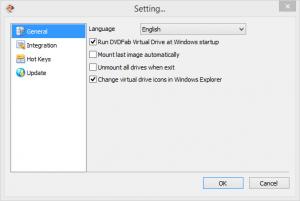DVDFab Virtual Drive
1.5.1.1
Size: 807 KB
Downloads: 4315
Platform: Windows (All Versions)
Get DVDFab Virtual Drive, install it on your PC, and the application will let you enable up to 18 virtual drives. You can mount an ISO image on one drive, an NRG image on another, and a UDF image on another. Multiple disc image formats are supported by the application. Mounting and unmounting images is an effortless task.
Speaking about effortless tasks, there’s nothing complicated about installing DVDFab Virtual Drive on your Windows-powered machine. As a matter of fact, it is a standard process: download an installer, run the downloaded installer, follow the instructions presented onscreen by the setup wizard.
The system requirements for running DVDFab Virtual Drive are: 500Mhz processor or better, 256MB of RAM memory or more, 32 or 64-bit Windows edition, anything from XP to 8.
While DVDFab Virtual Drive is running you will see an icon in the system tray.
Double click the icon and you will be presented with the Settings menu. From this menu you can select a supported language, set DVDFab Virtual Drive to automatically run at startup, associate the application with different image formats, create hotkeys for mounting and unmounting images, check for updates, and more.
Left click the icon and you will be presented with a context menu that features multiple entries: set a number of drives, mount an image on a drive, unmount all drives, and more.
As mentioned above, DVDFab Virtual Drive allows you to create up to 18 virtual drives.
Also as mentioned above, DVDFab Virtual Drive provides support for multiple image formats: BIN, CCD, DVD, ISO, MINISO, NRG, UDF.
Mounting and unmounting images onto the virtual drives created by DVDFab Virtual Drive is such an effortless task that even the greenest of novices will have no problems.
DVDFab Virtual Drive is free software.
A grand total of 18 virtual drives can be created with DVDFab Virtual Drive, a tool that provides support for multiple disc image formats.
Pros
The system requirements for running DVDFab Virtual Drive are very low; installing the application is an effortless task. Up to 18 virtual drives can be created. Multiple disc image formats are supported. Mounting images is a very simple matter. DVDFab Virtual Drive is freeware.
Cons
None that I could think of.
DVDFab Virtual Drive
1.5.1.1
Download
DVDFab Virtual Drive Awards

DVDFab Virtual Drive Editor’s Review Rating
DVDFab Virtual Drive has been reviewed by George Norman on 03 Mar 2014. Based on the user interface, features and complexity, Findmysoft has rated DVDFab Virtual Drive 5 out of 5 stars, naming it Essential